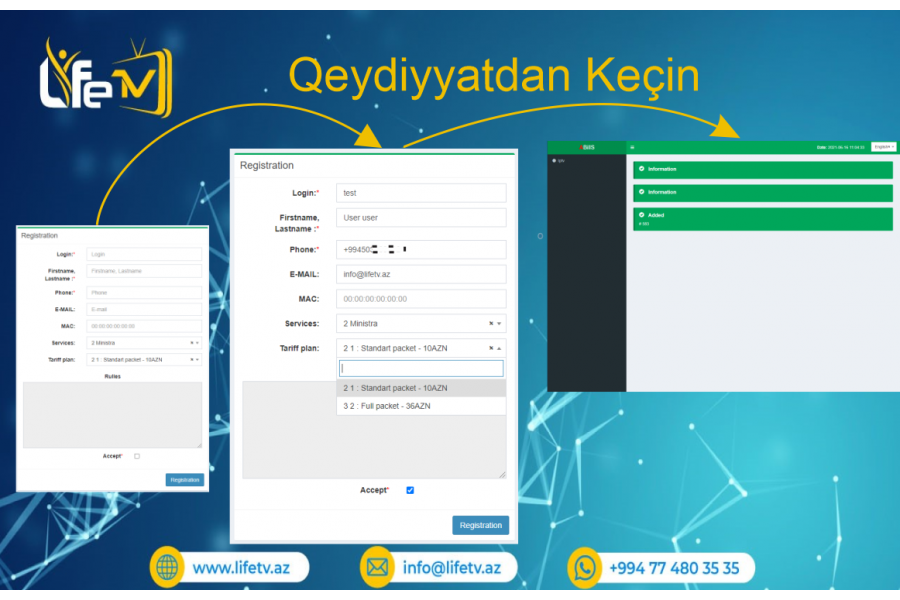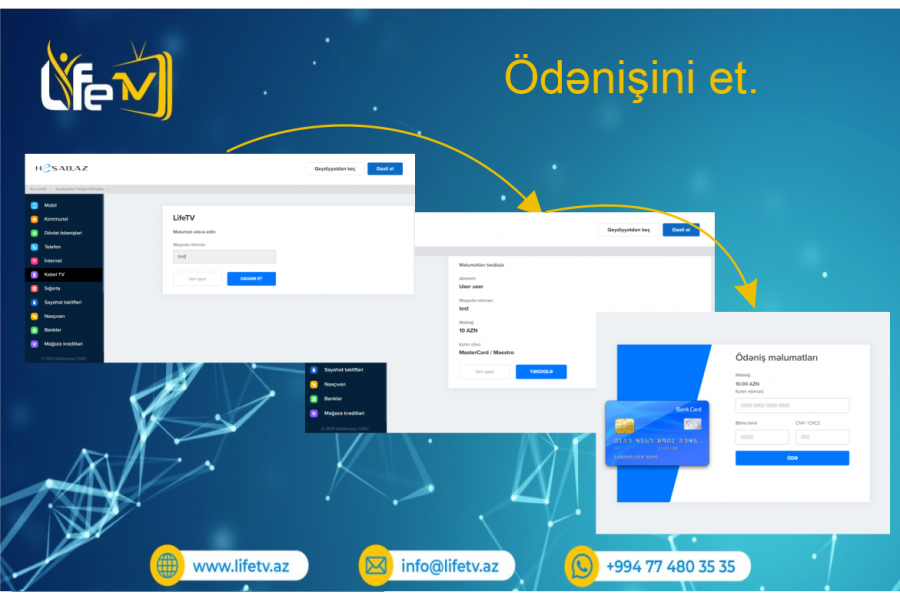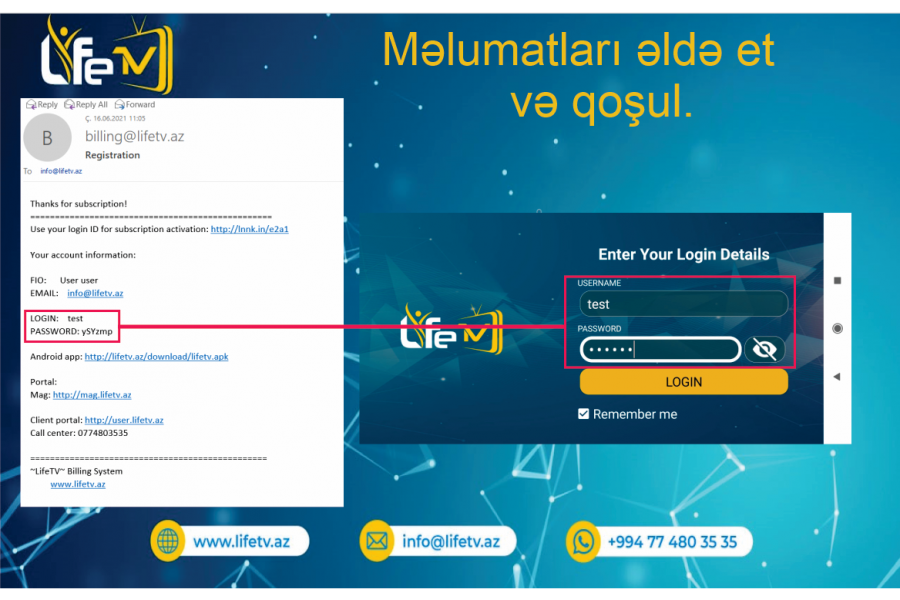HOW TO CONNECT?
1. Select the section "Registration" on the website.
2. Fill in all the fields in this section: Enter the MAC address of your device correctly for the MAG / TVIP equipment. Enter your username for other devices. The system will send you a password by email. If you would like to change your password, you can do so from your user panel or contact us.
3. Pay for the package you have chosen. (Use you login for payment)
4. Download the program for your device from our website. (Android / IOS)
5. Use login and pass in application.